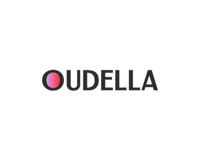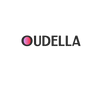Buying a security camera can be a crucial decision to enhance the safety and security of your home or business. Here's a comprehensive buying guide to help you make an informed decision:
1. Purpose and Placement:
- Identify Your Needs: Determine whether you need indoor or outdoor cameras, and if you require features such as night vision, motion detection, or two-way audio.
- Placement: Consider the areas you want to monitor and their accessibility to power sources.
2. Types of Security Cameras:
- Wireless vs. Wired: Wireless cameras are easier to install but may require battery changes or recharging. Wired cameras are more reliable but may need professional installation.
- Indoor vs. Outdoor: Outdoor cameras should be weatherproof and built to withstand the elements.
3. Resolution and Image Quality:
- Resolution: Higher resolution (measured in pixels) provides clearer images. Consider at least 1080p HD for facial recognition and other details.
- Frame Rate: Higher frame rates (measured in frames per second, or fps) capture smoother motion.
4. Field of View:
- Wide-Angle Lenses: Consider cameras with wide-angle lenses for a broader field of view, reducing the number of cameras needed.
5. Night Vision:
- Infrared LEDs: Look for cameras with infrared LEDs for clear night vision. Check the range and quality of night vision offered.
6. Motion Detection and Alerts:
- Customization: Opt for cameras with customizable motion detection zones to reduce false alarms.
- Alerts: Choose cameras that can send alerts to your smartphone or email when motion is detected.
7. Two-Way Audio:
- Communication: Some cameras offer two-way audio, allowing you to communicate with people on the other end.
8. Storage Options:
- Cloud vs. Local Storage: Decide whether you prefer cloud storage, local storage (SD cards), or a combination. Some cameras offer free cloud storage with paid options for more space.
9. Smart Home Integration:
- Compatibility: Check if the cameras integrate with your existing smart home devices or platforms (e.g., Alexa, Google Assistant).
10. Power Source:
- Power Supply: Determine whether the cameras are battery-powered, wired, or a combination.
11. Ease of Installation:
- DIY vs. Professional Installation: Consider whether you can install the cameras yourself or if professional installation is required.
12. Brand Reputation and Reviews:
- Research: Look for reputable brands with positive reviews. Consider customer feedback on reliability, customer support, and ease of use.
13. Budget:
- Cost vs. Features: Balance your budget with the features you need. Avoid compromising critical features for a lower price.
14. Regulatory Compliance:
- Legal Considerations: Be aware of privacy laws and regulations regarding the use of surveillance cameras in your region.
15. Future Expansion:
- Scalability: Choose a system that allows you to add more cameras if needed.
16. Technical Support:
- Customer Service: Ensure the manufacturer provides reliable technical support in case of issues.
By considering these factors, you can select security cameras that meet your specific requirements and provide effective surveillance for your property.