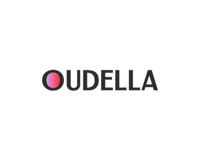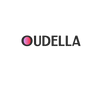Mounting a flat-screen TV on a wall can help save space and create a clean, modern look in your home. Here's a step-by-step guide on how to mount a flat-screen TV on a wall:
Materials You'll Need:
- Flat-screen TV wall mount kit (includes wall bracket and TV bracket)
- Stud finder
- Level
- Power drill
- Screwdriver
- Screws and anchors (provided in the TV mount kit or as needed)
- Measuring tape
- Pencil
- A friend or helper (optional but recommended)
Steps:
-
Choose the Location:
- Decide where you want to mount the TV. Make sure it's at a comfortable viewing height and location, and that it's near power outlets and cable/satellite connections.
-
Locate Wall Studs:
- Use a stud finder to locate the wall studs behind the drywall. These studs will provide the necessary support for your TV. Mark the center of each stud with a pencil.
-
Assemble the TV Mount:
- Follow the instructions provided with your TV wall mount kit to assemble the wall bracket and TV bracket. Typically, this involves attaching the TV bracket to the back of the TV and the wall bracket to the wall.
-
Mark Mounting Holes:
- Hold the wall bracket on the wall at the desired height and mark the positions of the screw holes on the wall using a pencil. Ensure that the bracket is level using a level tool.
-
Drill Pilot Holes:
- Using a power drill, drill pilot holes into the marked positions on the wall. If you're drilling into a wall stud, you may not need anchors. If not, use the appropriate wall anchors provided in your TV mount kit or suitable ones for your wall type.
-
Attach Wall Bracket:
- Securely attach the wall bracket to the wall using screws and anchors. Ensure that it's level and firmly attached to the wall.
-
Attach TV Bracket:
- Attach the TV bracket to the back of your flat-screen TV using the provided screws. Ensure it's securely fastened.
-
Mount the TV:
- With the help of a friend or helper, lift the TV and carefully hook it onto the wall bracket. Ensure it locks securely in place. Most TV mounts have a locking mechanism to prevent accidental detachment.
-
Check for Level:
- Use a level to ensure that the TV is perfectly level both horizontally and vertically.
-
Cable Management:
- Tuck and organize the TV cables and cords. You can use cable clips or channels to hide the wires for a cleaner look.
-
Test:
- Plug in your TV and all necessary cables to ensure it's working correctly.
-
Final Adjustments:
- Make any necessary adjustments to the TV's position or level if needed.
Remember to follow the specific instructions provided with your TV wall mount kit, as different kits may have slightly different installation procedures. Additionally, if you're not comfortable with any aspect of this process, it's a good idea to consult a professional installer to ensure the TV is safely and securely mounted on the wall.