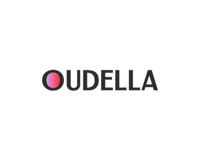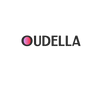Installing a smart thermostat can vary depending on the specific model you have, but here is a general guide that should help you with the installation process. Keep in mind that it's important to follow the manufacturer's instructions provided with your specific thermostat.
Before you begin:
-
Turn off power: Make sure to turn off the power to your heating and cooling system at the circuit breaker or the service panel.
-
Check compatibility: Ensure that your heating and cooling system is compatible with the smart thermostat you have purchased. Most smart thermostats are compatible with standard HVAC systems, but it's always good to double-check.
Installation Steps:
-
Remove the Old Thermostat:
- Take off the cover of your existing thermostat.
- Note and label the wires connected to the terminals on the thermostat.
- Disconnect the wires from the old thermostat.
-
Mount the New Thermostat Base:
- Attach the new thermostat base to the wall. Use the included screws and anchors if necessary.
- Make sure it is level.
-
Connect the Wires:
- Connect the labeled wires to the corresponding terminals on the new thermostat base. Follow the manufacturer's instructions for proper connections.
- Some smart thermostats come with a built-in level to help you align the device correctly.
-
Attach the Thermostat Display:
- Connect the thermostat display to the base. It may snap into place or require screws, depending on the model.
-
Power Up:
- Turn the power back on at the circuit breaker or service panel.
- Follow the setup instructions on the thermostat display. This may involve connecting the thermostat to your Wi-Fi network and configuring initial settings.
-
Install the Mobile App (if applicable):
- Some smart thermostats have companion mobile apps. Install the app on your smartphone or tablet and follow the instructions to link it with your thermostat.
-
Configure Settings:
- Set up your preferred temperature settings, schedules, and any other features provided by the smart thermostat.
-
Test the System:
- Test your heating and cooling system to ensure that the thermostat is functioning correctly. Monitor the system for a complete heating or cooling cycle.
-
Troubleshoot (if necessary):
- If you encounter any issues, consult the troubleshooting section of the thermostat's manual or contact the manufacturer's support.
Remember to refer to the specific installation guide provided by the manufacturer of your smart thermostat for detailed and model-specific instructions. If you're uncomfortable with any part of the installation process, consider hiring a professional HVAC technician to assist you.