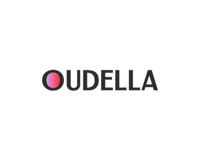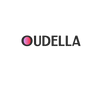Installing a PoE (Power over Ethernet) camera system involves several steps, including planning, hardware setup, and configuration. Here's a general guide on how to install a PoE camera system:
Before you begin:
-
Plan your camera placement: Determine where you want to install the cameras and ensure they cover the desired areas. Consider factors like field of view, lighting conditions, and mounting locations.
-
Select the right cameras: Choose PoE cameras that suit your needs, including resolution, lens type, and features such as night vision or motion detection.
-
Gather your equipment: You'll need PoE cameras, a PoE network switch or injector, Ethernet cables, a network video recorder (NVR) or network-attached storage (NAS) device, a monitor or computer for configuration, and tools for mounting the cameras.
Installation steps:
-
Mount the cameras:
a. Choose suitable mounting locations and attach the cameras securely using brackets or mounts.
b. Run Ethernet cables from each camera to the PoE switch location. Make sure to leave enough slack for adjustments and connections.
-
Install the PoE switch:
a. Place the PoE switch near your network equipment or central location.
b. Connect the Ethernet cables from the cameras to the PoE switch's PoE-enabled ports.
c. Connect an Ethernet cable from the PoE switch to your network router or switch.
-
Set up the NVR or NAS:
a. Connect your NVR or NAS to the network switch using an Ethernet cable.
b. Power on the NVR or NAS and configure it according to the manufacturer's instructions.
-
Power on the cameras:
a. Power on the PoE switch. It will supply power to the connected cameras through the Ethernet cables.
b. The cameras should start booting up and may have status LEDs to indicate their status.
-
Access the camera system:
a. Install any necessary software or apps on your computer or mobile device provided by the camera manufacturer.
b. Configure the cameras by following the setup wizard or user manual. This typically involves setting up network settings, camera names, and recording settings.
c. Access the camera feed and recordings through the NVR or NAS software or app.
-
Fine-tune and test:
a. Adjust camera angles, focus, and settings to get the best view and performance.
b. Test the system by monitoring live feeds, checking for motion detection alerts, and reviewing recorded footage.
-
Secure your camera system:
a. Change default login credentials for the camera system.
b. Ensure your network is secure with strong passwords and firewall settings.
c. Regularly update the firmware and software for both the cameras and NVR/NAS to patch security vulnerabilities.
-
Maintenance:
a. Periodically clean and check your cameras for dirt, debris, or damage.
b. Backup important footage to prevent data loss.
c. Monitor system health and address any issues promptly.
Remember that specific installation steps may vary depending on the brand and model of your PoE camera system, so always consult the manufacturer's documentation for detailed instructions. Additionally, you may want to consult with a professional installer if you are not comfortable with networking and security configurations.