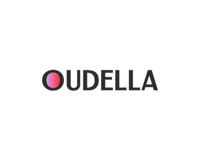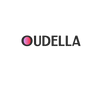Installing a Honeywell thermostat can vary depending on the model you have, but the basic steps are generally the same. Here's a general guide to help you install a Honeywell thermostat:
Before you begin:
-
Turn off the power: Before you start, turn off the power to your heating and cooling system at the circuit breaker or the main switch. This is essential to ensure your safety during installation.
-
Check compatibility: Make sure the Honeywell thermostat you have is compatible with your heating and cooling system. Check the thermostat's compatibility chart or consult the manufacturer's website.
Installation Steps:
-
Remove the old thermostat:
- Remove the cover of your old thermostat to expose the wiring.
- Take a picture of the existing wiring for reference before disconnecting it.
-
Label the wires: Label the wires according to their corresponding terminals. This will make it easier to connect them to your new thermostat. The common wire (usually C or B) is often a different color.
-
Mount the new thermostat:
- Secure the thermostat baseplate to the wall using screws and anchors if needed.
- Ensure the baseplate is level.
-
Connect the wires:
- Connect the labeled wires to the corresponding terminals on the new thermostat. Typically, the terminals are labeled as follows:
- R (Red): Power
- W (White): Heat
- Y (Yellow): Cooling
- G (Green): Fan
- C (Common): Common wire (if available)
- If your thermostat requires additional wires (e.g., for a heat pump system or accessories), follow the manufacturer's instructions.
- Connect the labeled wires to the corresponding terminals on the new thermostat. Typically, the terminals are labeled as follows:
-
Attach the thermostat faceplate:
- Snap or screw the thermostat faceplate onto the baseplate.
-
Power on:
- Turn the power back on at the circuit breaker or main switch.
-
Set up the thermostat:
- Follow the manufacturer's instructions to set up your Honeywell thermostat. This usually involves configuring your heating and cooling preferences, setting the time and date, and connecting it to Wi-Fi if it's a smart thermostat.
-
Test the thermostat:
- Test your heating and cooling systems to ensure they are functioning correctly. Make sure the thermostat is properly sensing and controlling the temperature.
-
Program if necessary:
- If your thermostat has a programmable schedule, program it according to your preferences.
-
Regular maintenance:
- Periodically check and change the thermostat's batteries if it's not hardwired.
- Clean the thermostat and its surroundings to ensure accurate temperature readings.
Always refer to the specific installation instructions provided with your Honeywell thermostat, as different models may have slight variations in the installation process. If you are uncomfortable with any part of the installation, it's a good idea to consult a professional HVAC technician to ensure it's done correctly and safely.