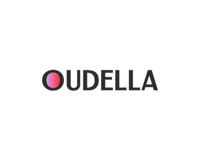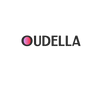Whether it’s a personal device or work laptop, frozen computer screens always seem to pop up at the worst possible moment. Fortunately, there are a number of different remedies available to help you minimize downtime and get back to work as quickly as possible when your computer is frozen.
Try the following 6 steps to fix a frozen computer – from a simple restart to more in-depth troubleshooting.
1. Restart the Frozen Computer
The first and easiest option is to try restarting your frozen computer. On a Windows device, press the Control, Alt, and Delete buttons simultaneously to open the Task Manager, then select “restart”. On a Mac, this can be done by pressing Command, Option, and Escape.
If your Windows computer is completely frozen and Ctrl + Alt + Del is not working, perform a hard reset by holding down the power button until the computer shuts down. Wait a few seconds before turning the computer back on. If the computer continues to freeze after a restart, try rebooting in safe mode by pressing the F8 key repeatedly. This will allow you to try the following steps.
2. Check for Updates
If your computer is running slowly or the screen is freezing frequently, it could be the result of outdated software or uninstalled updates. Go to the settings on your computer and install any available updates, then restart the computer. If your company uses a Mobile Device Management (MDM) solution, this can be done remotely from a separate device. Contact a member of your IT department who oversees device management for help. Aside from issues with frozen computers, it’s also considered a cybersecurity best practice to install updates as they become available.
3. Scan for Malware and Viruses
Another potential cause of frozen computers is the presence of malware or viruses. Run a scan on your computer to check for any infections that may be causing the issue. Both Mac and Windows computers have scan options within their security settings, or you can use a free tool like Malwarebytes. If you’re unsure, check in with your IT team on how to proceed. All businesses should keep up-to-date antivirus software installed on employee devices, and conduct regular scans to identify problems that impact device performance.