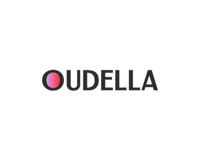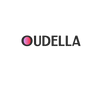With the assistance of several network devices, a smart home security system is ready to protect and secure your customer's house, apartment, or property from outside dangers. Intrusion alarms, garage door openers, CCTV security cameras, video doorbells, and other devices are among them. With the help of professional installation, a security system also provides your customers with round-the-clock safety. If they miss an intrusion notice, the security features installed will notify the police. Before installing a home security system for your customers, here are a few things you should do.
1. Before you begin shopping for low-voltage equipment, you need determine the sort of house you have. Is it a residence or an apartment? Due to their smaller size, flats should require fewer smart gadgets to be installed. A large house will require far more equipment than a small apartment, which takes up far less area. That is why it is critical to understand the security solutions you will require to correctly setup your future home security system.
2. Knowing your customer's home security equipment requirements (How large is the house? What security equipment will they require and why? The property's age?) might make the installation procedure easier to manage. Low-voltage security equipment serves as a bridge for connecting with the base station in the house, which means that the linked devices can transmit signals to inform the customer of a potential security breach. These security sensors are classified into several categories, including fire, networking, access control, and intrusion. Here are some examples of basic low-voltage devices that should be included with a home security installation:
- Security cameras – CCTV or security cameras offer more viewing range of the home with a fish-eye lens so homeowners can keep track of any activity after receiving safety alerts.
- Motion detectors – Motion detectors act as an extra guard to detect any movement which then sends signals to the alarms – alerting the homeowner. There are different types of motion sensors. The most common ones are passive infrared (PIR), Microwave (MW) and dual technology motion sensors. PIR sensors can detect body heat and movement coming from an intruder. A MW sensor can detect a moving object's shadow or reflection. A dual technology sensor is a combination of two motion sensors that help eliminate false alarms.
- Video doorbells – These smart devices let the homeowner view any suspicious activities on their porch from virtually anywhere.
- Keypads – This device will let the homeowner set up a numeral code that can arm and disarm the security system.
- Key fobs – These remote-control devices let users arm and disarm their system remotely.
- Glass break sensors – This technology will alert and identify any detection of an intruder breaking or entering a glass window.
- Smoke detectors/CO detectors – These detection devices will help alert the homeowner of any smoke or carbon monoxide in the room.
- Panic buttons – This technology can be installed anywhere and act as a "help" button to alert authorities in any medical emergency or home intrusion.
3. A home security system may be managed in a variety of ways. To manage their home security system, your clients can use keypads, control panels, voice control, or a mobile app. These management systems, also known as base stations, are set to alert, disarm, and display security footage at the discretion of the homeowner. Furthermore, these security features allow you to connect wirelessly to each smart home gadget and the internet.
Using a voice-activated device to manage a house is becoming increasingly common. A voice assistant (such as Google Assistant or Amazon Alexa) may use the homeowner's voice to turn lights on and off, disable a motion sensor, and do other things.
Most houses use control panels and keypads to activate and disable devices such as door locks, alarm systems, and other smart home controls.
Mobile security applications are ideal for monitoring the home or apartment while the owner is away, all from the convenience of their mobile smartphone. Homeowners may quickly access security cameras, alarms, and other smart home equipment at their leisure.
4. We all know how important a stable network connection is for home security devices. But which network connection is optimal for your client? You have the option of using a landline, internet, or cellular service.
A landline is a wired network that needs the installation of a telephone and radio frequency in the home. A landline connection is typically less expensive than a wireless connection, and it is more dependable when an internet connection is unavailable.
Broadband is a wireless alternative that is becoming increasingly popular among homes. A broadband connection is the best option for a household that has high-speed internet. Even if this option is chosen, customers should have backup batteries in case the internet connection fails.
A cellular or Wi-Fi network is used to effortlessly interact with the devices via a smartphone app. This strategy will necessitate the installation of a chip in order to alert the security system.
Available now!