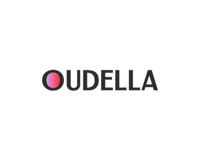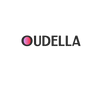The Scene Controller is an incredibly versatile device with the ability to function as a switch, wall remote, or both.
The main button on top of the switch can control a resistive load up to 15A, a small fan under 3A, or up to 150 W of LED lights. The device will show as an on/off switch in your hub and you’ll be able to automate it just like any of our light switches, including the multi-tap scene control triggers.
Wire it as a single pole or a 3-way switch with an existing mechanical switch or a momentary switch. Create a virtual 3-way if you’d like to have 2 smart switches in both locations. Our wiring experts are here to help you get the best solution for your installation.
If you don’t want to use the main button as a switch, that’s OK too. Simply leave the Load terminal empty and use it for remote control only.
Utilize any of the buttons to activate your preferred scene, presets for smart bulbs, or manage other devices with a single click.
Each of the 4 small buttons can be programmed to trigger 7 different actions. They have remote control functionality only and don’t connect to a load directly. Depending on your Z-Wave hub, the buttons may not show up as separate child devices either but only be available as triggers in automation rules and association groups.